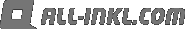Some of you having problems with uploading their Avatars.
Some of you having problems with uploading their Avatars. here are some tipp how you can make it easier to comeover this problems.
Guide Lines for avatar uploading
1. You are allowed only one avatar at a time.
2. To upload a new avatar, you need to delete last first. Refresh the site and make sure that no avatar is showing.
3. Upload a new avatar you want to but make sure that Avatar must be named with the usernames in the correct spelling, its case sensitive. This means Batts33.gif ist not same as batts33.gif
4. Every avatar you upload must be
Hight = 116
Width =102
Size = 20kB and it should be as far as possible in GIF-Format
I hope these Guide-Lines help you to solve some difficulties concerning to avatar's upload.
Thanx
Seleck
 Batts33
Batts33